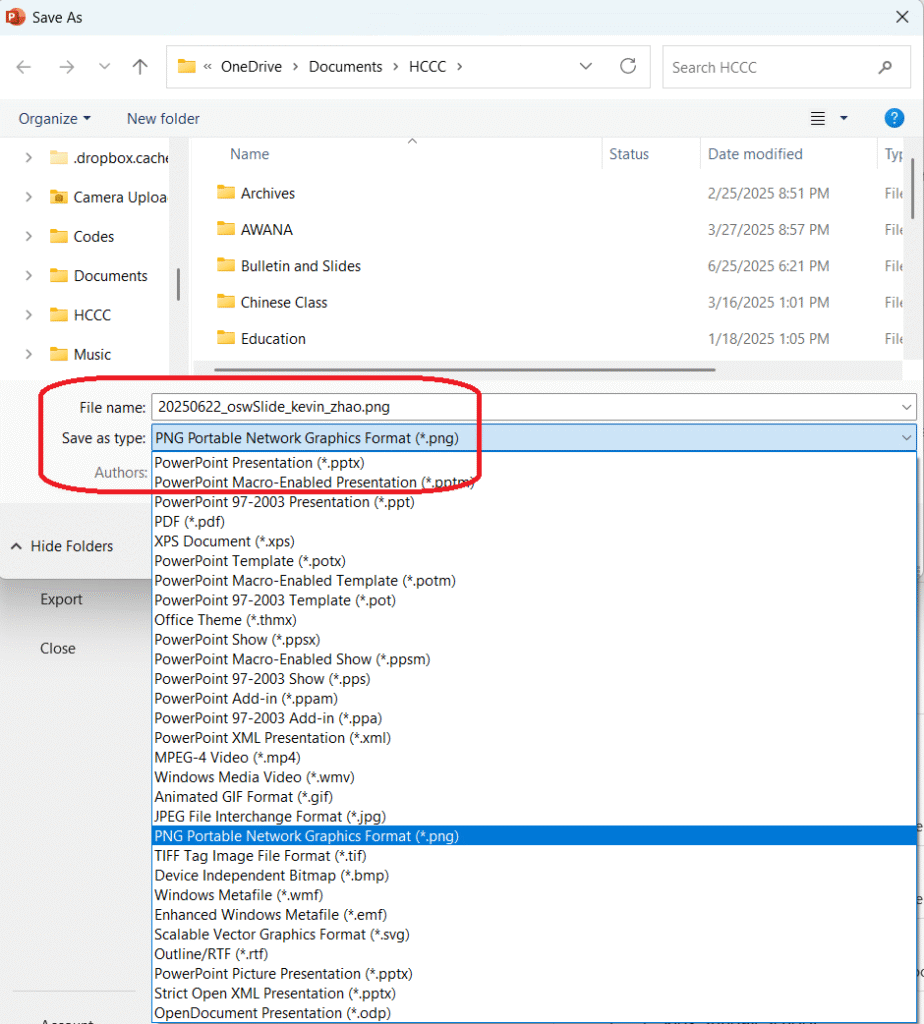Publish a Post (or Hide One)
1. Go to https://hccc.us/wp-admin/
- Use the assigned username and password
2. Click “Posts” -> “Add Post”
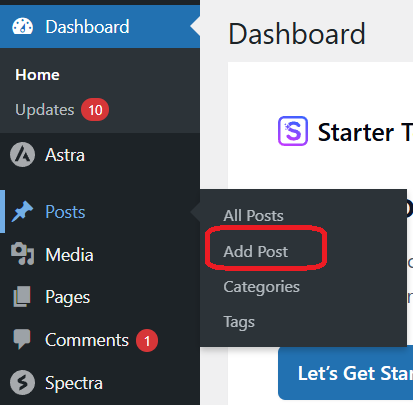
3. Change “Categories” To be “Announcement” on the right panel:
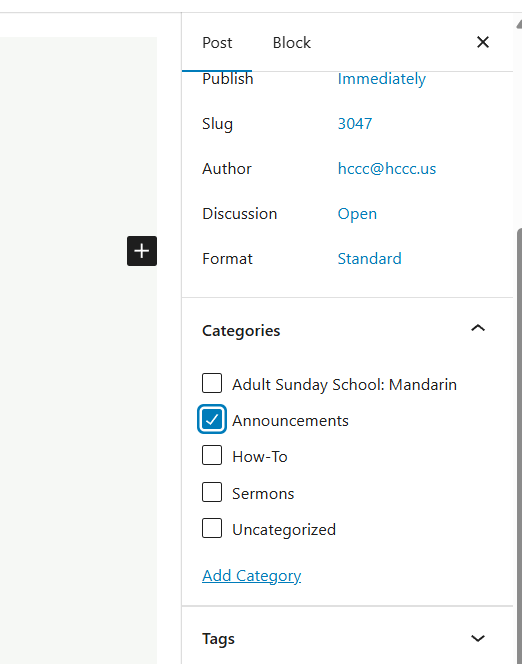
4. Edit “Title” and the content. Example of final page: https://hccc.us/world-changer-student-mission-trips/
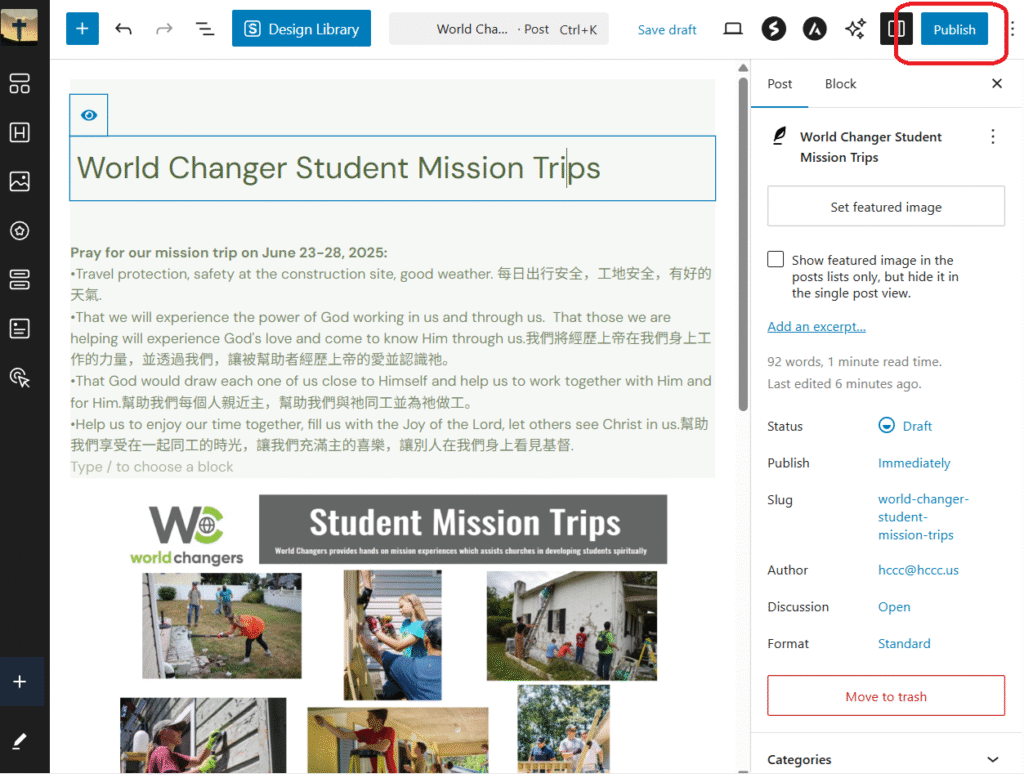
5. When one announcement is longer relevant, we can set it to “Private” (preferred so we can keep records), or delete it. By doing so the post will be automatically removed from the homepage.
6. To change font sizes, colors, etc., we can go to the panel on the right hand side to do so:
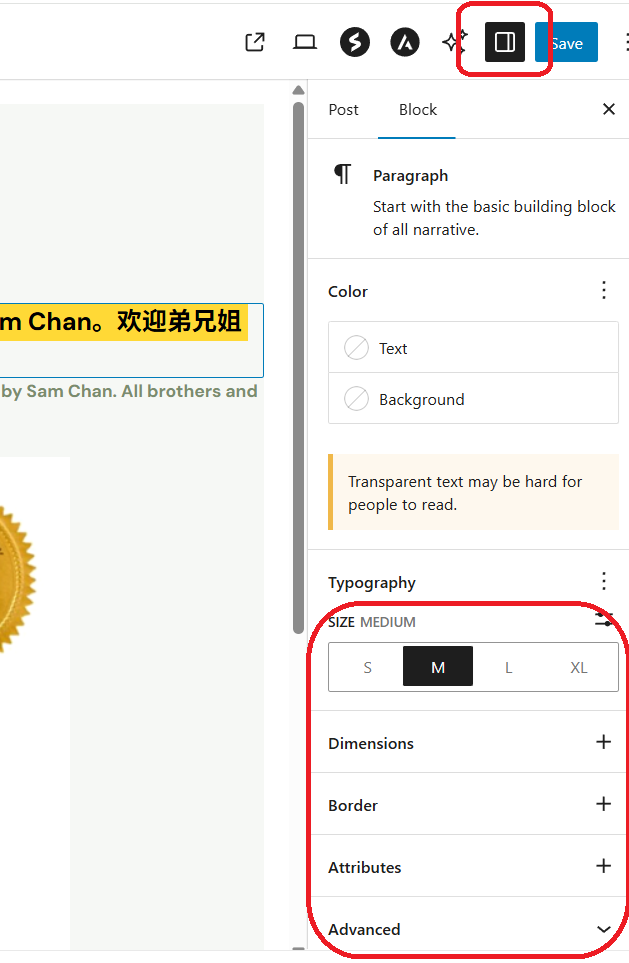
Slides To Pictures
We can save the announcements to pictures and attach to the posts, so the design can be visible:
- Open a slide (e.g. *.pptx)
- Choose “Save As”
- Change file format to “*.png”